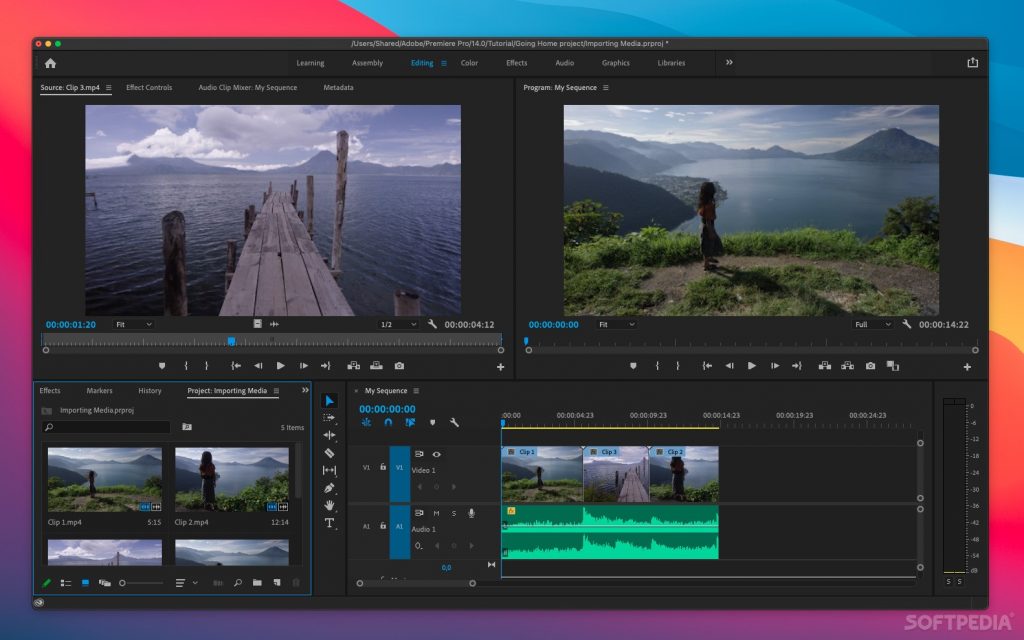How to Download and Set up Premiere Pro
To begin downloading and installing Premiere Pro, we suggest you follow these steps provided by Software @ WFU: click here for download instructions. These steps will walk you through how to install the Adobe CC (Creative Cloud) to your computer and create a WFU Adobe Account.
Once you install Adobe CC, you can now specifically install Premiere Pro. In the All Apps section of the Creative Cloud Desktop program. You will see apps that are available in your plan. You will want to navigate to Premiere Pro, which has a purple icon with the letters Pr. Once installed onto your computer, you are free to use the program! Feel free to install and use any other of the adobe programs as well!
Continue watching the rest of our Premiere Pro tutorials to learn more about how to use the program.